Links for Parents and carers
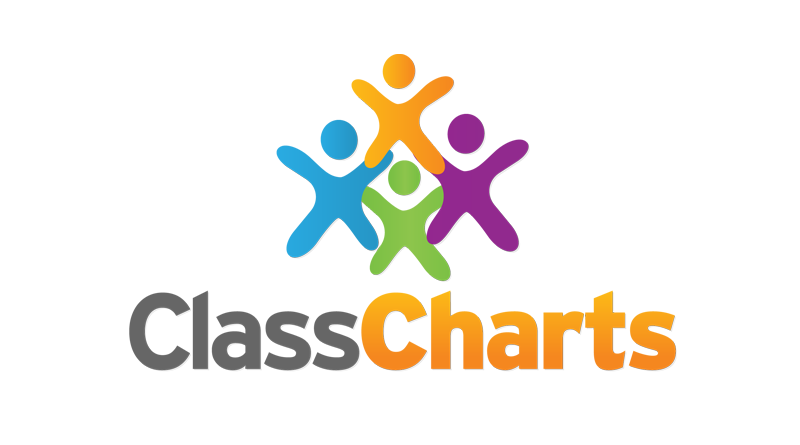
ClassCharts
Functions:
- Merits
- Behaviour points and detentions
- Attendance
- Absences
- Your child's timetable
Parents and carers can use the above features by downloading the ClassCharts Parents app. This information is also available to students via the ClassCharts Students app.

ParentPay
Functions:
- Adding School Dinner Money
- Paying for School Trips
- Purchase ties and equipment from school ParentPay shop

Parents Evening Bookings
Function:
- Booking appointments for parents evening
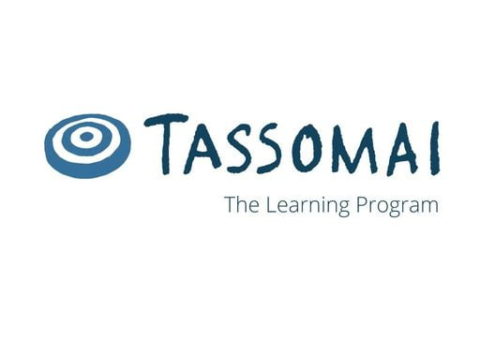
Tassomai
Functions:
- Home learning and quizzing
- Helps to prepare learners for exams

Sparx Maths
Function:
- Builds confidence in Maths with personalised homework

Oftsed Parent View
Ofsted Parent View gives you the chance to tell Ofsted what you think of your child’s school, including:
The questionnaire can be completed at any time - you don’t have to wait until the school is being inspected.
School report information
Brannel School use the SIMS Parent App to report to parents and carers. This is available for PCs, smart phones and tablets and allows users to see their child’s timetables, reports, attendance,behaviour and achievement, as well as school events.
Parents and carers who are not current users, will be issued with a registration code when their child is enrolled at Brannel School.
Progress reporting
This is planned for throughout the year to inform parents and carers of their child’s progress within the Department for Education guidelines. These reports are sent electronically and also through SIMS Parent App.
In Key stage 3 (Years 7 – 9,) staff complete 2 progress checks across the year which we report to parents/carers.
- Year 7 February (Progress report) and July (Full report)
- Year 8 January (Full report) and July (Progress report)
- Year 9 January (Full report) and July (Progress report)
In Key stage 4 (Years 10 & 11), staff complete 3 progress checks across the year which we
report to parents/carers.
- Year 10 November (Progress report), March (progress report), July (Full report)
- Year 11 September (Progress report), January (Progress and Mock results) and March (Final report)
In addition to these reports, assessment results are made available to parents throughout the
year through SIMS Parent App.
Behaviour for Learning
Behaviour Incidents and Achievement Points are made available to parents daily through the
SIMS Parent App. They are also included in all of our reports to parents. We report the number of achievement points, behaviour incidents and attitude to learning in each subject.
Achievement Points
Throughout the year, your child will receive merits for their effort and work. The achievement
points show how many merits your child has been awarded since the start of the academic
year.
Behaviour Incidents
This will give an indication as to the number of occasions a behaviour incident is recorded as
part of the school’s Behaviour for Learning Policy.
Subject Attitude in Lessons and Homework
These measures indicate the amount of effort and level of contribution your child is making
in lessons and in the completion of homework which has been set.
| Grade | What this looks like |
Excellent |
The student has exceeded our expectations and consistently demonstrated lifelong learning skills. They initiate learning discussions, works independently and reads around the subject. Seeks and actions feedback and supports others with their learning. |
Good |
This is the minimum we expect of our students. They make a regular contribution in class, complete tasks well, are prepared for lessons and respond well to feedback. |
Requires Improvement |
Behaviour for learning is below our expectations. They are involved in low level disruptions, make limited contribution in class and are not always prepared for lessons. |
Urgent Action required |
Behaviour for learning is considerably below our expectations. They receive behaviour sanctions for poor behaviour. They often do not complete work and disrupt the learning of others. |
Subject Progress
At Key Stage 3, we report a student’s progress in each subject, which is based on their Key
stage 2 attainment towards their agreed goals. These are reported as Above Expected, Expected, Below Expected, Significantly Below Expected.
At Key Stage 4, we report a student’s Predicted grade in their final exams. This indicates the level or grade that is currently predicted for your child based on the work that they have completed so far. A predicted grade is not a guaranteed result. Depending on the effort and work that your child puts in, they could achieve a lower or a much higher grade. If you have any queries regarding your child’s report, please do not hesitate to contact your child’s tutor or their Head of Year.
If your child has an Education Health Care Plan or is on the Record of Need and you have any queries, please contact Helen Atkins hatkins@brannel.com, SENDCo.
How to link the apps to my child's school information?
Getting set up in the first instance might sound like a faff, but once you are up and running it will be worth it! You will have all the information at your fingertips.
Class Charts: Upon your child's enrolment at Brannel School, you will receive a Parent Activation Code via email. Once entered in the app, this will link to your child's data. If you are unable to find your code, please email brannelenquiries@brannel.celtrust.org and we can send you a new code.
ParentPay: Upon your child's enrolment at Brannel School, you should receive ParentPay account login information via the post. The letter will include an activation code. Please email brannelenquiries@brannel.celtrust.org if you have not yet received your letter or if you are experiencing difficulties in accessing the system.
Frequently Asked Questions
Why do we not use one singular app? Because there is currently not one app that contains all of the functionality we need. We continue to monitor what is available on the market as we work towards this end goal.
Why can I not access my child's reports through any app? Reports are not shared on any school app. This is because we produce custom designed reports with much more information than the ones that can be shared on apps. This gives parents and carers a more detailed and easier to understand report.
Why have inactive app buttons not been removed? We have politely asked the developers if inactive buttons can be hidden/removed, however these are off-the-shelf apps with little scope for customisation.